Hellooo, I met him again this time I will start sharing again
Here I will write an article on understanding and using "APKMANAGER" this time I'll use apkmanager ver 4.9 .. This indeed is the older version of apkmanager ,but to me this is the most good with minimal BUGS and STABLE ..
"For warnings to be apkmanager only be executed by installing the framework, please read the article first res.apk >>" HOW TO INSTALLING USING FRAMEWORK APKTOOL-RES.APK "<< please read it first and run the rules to be executed apkmanager"
How do I use APKMANAGER
Step 1 First open the first folder and run apkmanager "script.bat" It will appear like this:
Once open press "ENTER" will display several options as shown below:
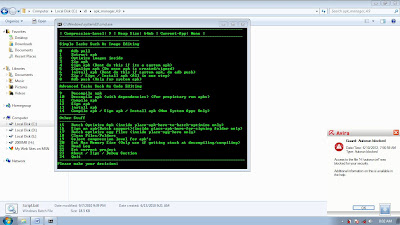
Step 2 (Moding apk)
In increments apkmanager is probably a lot of options but here I will just write me a way to modify APK alone.
1. APK that you want to select and modify the folder copied to the "place-apk-here-for-modding" in the older APKMANAGER
2. press the option number 22 by using the keyboard, then select it where you are going to modify APK
3. select option number 19 and set his course compress his usual level I just fill in a
4. then select the option number 20 set back its frequency, I fill in the numbers suggest that most of the 512 will avoid crash on APK
5.DECOMPILE apk option 9, option is to open all the contents in the APK file that can be changed from the usual string to string java (smali). To edit my advice is do you use the application "notepad + +" if you do not have many available please search google.com there and then edit as you please
6. Now go into the folder "PROJETC" in the folder edit apkmanager which you want to edit in the folder
7. when you finish editing it now COMPILE apk, select option number 11 it will be like this:
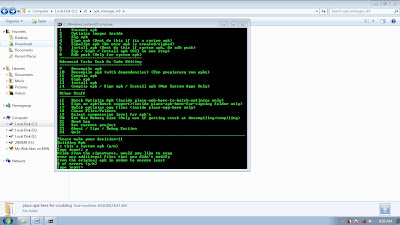
Type Y to appear something like this:
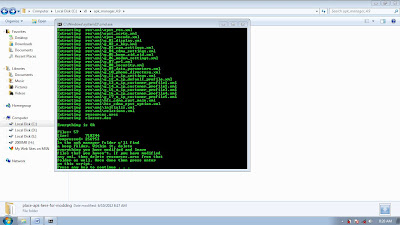
Now in its minimaze just apkmanager into apkmanager folder locate the folder "KEEP" Like this:
Then enter on folder "KEEP" it exactly like this:
Delete files that I circled in the picture and if you edit the file. XML and change the icon, locate the file that you edit and delete the file back in time like this.
8. then press ENTER after you file modif completed locate the file in the folder you modif "place-apk-here-for-modding" looking APK file that begins ".... unsigned apk" live you just delete the file before writing unsigned apk that you edit ..
APK has to be used here only to make her push apk into / system / app explorer on the root but not yet installed I suggest that ** APK file system do not continue to be his next step **
Step 3 (sign apk) So that applications can be installed you need SIGN apk, copy the files you have to edit the folder "place-apk-here-for-signing" right way back then "script.bat" .. Select the option number 16 and wait until its finished.
Now that you edit APK can be installed
Not easy, thanks for reading what I type in my posts hopefully this can make you can continue to create and sorry if anything is left behind
Here I will write an article on understanding and using "APKMANAGER" this time I'll use apkmanager ver 4.9 .. This indeed is the older version of apkmanager ,but to me this is the most good with minimal BUGS and STABLE ..
"For warnings to be apkmanager only be executed by installing the framework, please read the article first res.apk >>" HOW TO INSTALLING USING FRAMEWORK APKTOOL-RES.APK "<< please read it first and run the rules to be executed apkmanager"
How do I use APKMANAGER
Step 1 First open the first folder and run apkmanager "script.bat" It will appear like this:
Once open press "ENTER" will display several options as shown below:
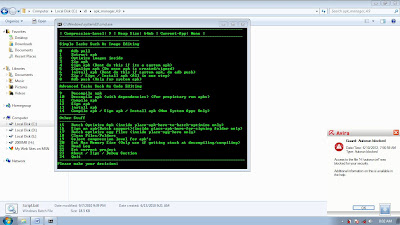
Step 2 (Moding apk)
In increments apkmanager is probably a lot of options but here I will just write me a way to modify APK alone.
1. APK that you want to select and modify the folder copied to the "place-apk-here-for-modding" in the older APKMANAGER
2. press the option number 22 by using the keyboard, then select it where you are going to modify APK
3. select option number 19 and set his course compress his usual level I just fill in a
4. then select the option number 20 set back its frequency, I fill in the numbers suggest that most of the 512 will avoid crash on APK
5.DECOMPILE apk option 9, option is to open all the contents in the APK file that can be changed from the usual string to string java (smali). To edit my advice is do you use the application "notepad + +" if you do not have many available please search google.com there and then edit as you please
6. Now go into the folder "PROJETC" in the folder edit apkmanager which you want to edit in the folder
7. when you finish editing it now COMPILE apk, select option number 11 it will be like this:
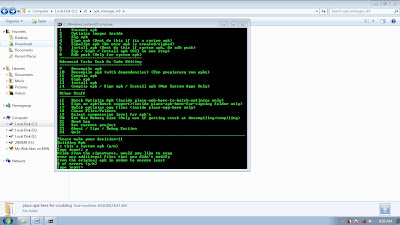
Type Y to appear something like this:
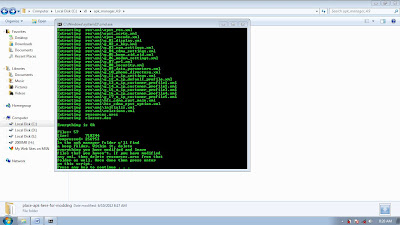
Now in its minimaze just apkmanager into apkmanager folder locate the folder "KEEP" Like this:
Then enter on folder "KEEP" it exactly like this:
Delete files that I circled in the picture and if you edit the file. XML and change the icon, locate the file that you edit and delete the file back in time like this.
8. then press ENTER after you file modif completed locate the file in the folder you modif "place-apk-here-for-modding" looking APK file that begins ".... unsigned apk" live you just delete the file before writing unsigned apk that you edit ..
APK has to be used here only to make her push apk into / system / app explorer on the root but not yet installed I suggest that ** APK file system do not continue to be his next step **
Step 3 (sign apk) So that applications can be installed you need SIGN apk, copy the files you have to edit the folder "place-apk-here-for-signing" right way back then "script.bat" .. Select the option number 16 and wait until its finished.
Now that you edit APK can be installed
Not easy, thanks for reading what I type in my posts hopefully this can make you can continue to create and sorry if anything is left behind




No comments:
Post a Comment