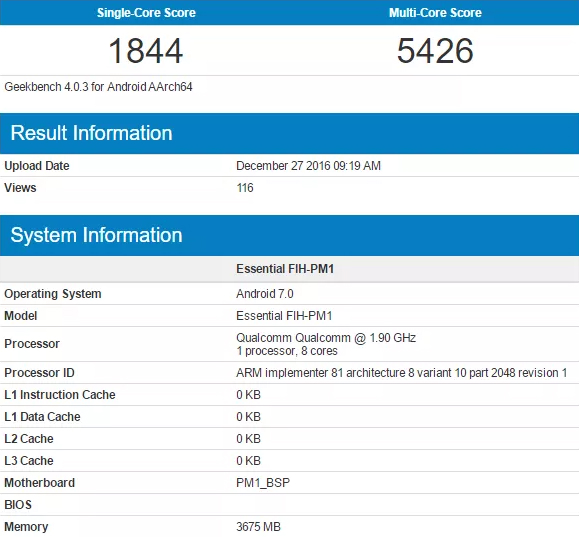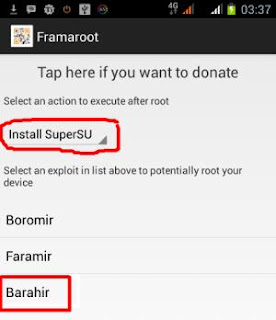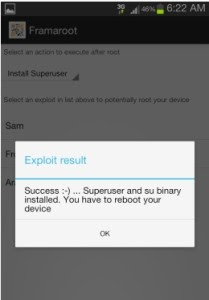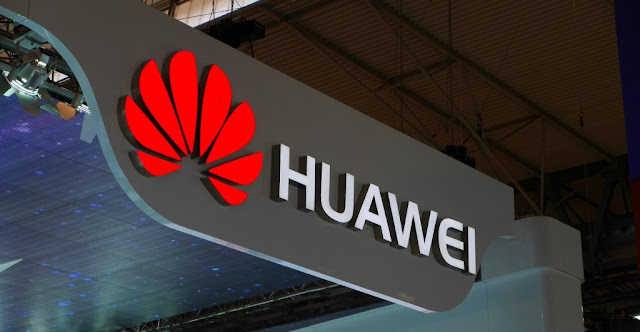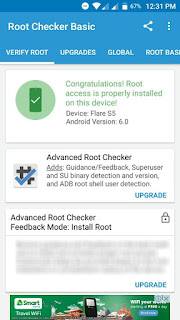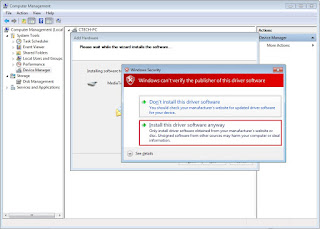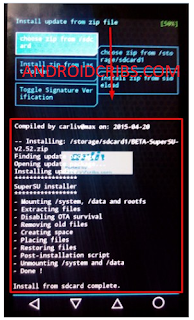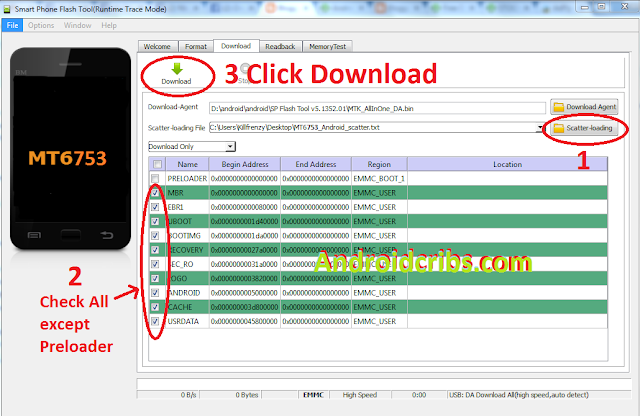Stay Dirty!
Sobre a DU
"Dirty Unicorns é um projeto open source que começou sem nome.
Foi um projeto que começou baseado em A0KP nos tempo do Jelly Bean. No começo era apenas o trabalho de um homem em um dispositivo, o EVO 3D. Desde então muitos outros se juntaram ao projeto que cresceu exponencialmente.
Nós tivemos muitas contribuicões talentosas com o nosso projeto. Grandes ou pequenas, o foco sempre foi contribuir com a comunidade. Enfim, é por isso que fazemos o que fazemos. Antes do Jelly Bean, nós decidimos usar uma nova base, a OmniRom. Enquanto a AOKP era divertida, a 0mniRom provou ser ainda mais excitante, pois nos desafiou a ver do que éramos capazes de fazer com um projeto que tinha diferentes objetivos em mente. Nós aprendemos muito e novamente tivemos novas contribuições. Com o Lollipop, mudamos para a base AOSP com muitos patchs do CAF para fazer nossos antigos dispositivos funcionarem como deveriam. Crescemos e aprendemos ainda mais.
Atualmente estamos trabalhando em releases contínuos do Android M e as coisas não poderiam estar melhores. Tem sido uma experiência de aprendizado incrível e ainda não acabou! Continuamos aprendendo e seguindo em frente a cada dia.
Por fim, nós NAO ACEITAMOS, ou pedimos por doaçõeo. Não acreditamos nisso. Tudo que é necessário para manter este projeto vem do nosso próprio bolso. Gerrit, Jenkins, Websites, dispositivos, etc. Nós nunca vamos pedir um centavo. Tudo que pedimos é que tenham paciência, procurem, leiam e tentem aproveitar o processo conosco!!"
Mudanças:
v10.6:- Update to Android 6.0.1_r68
- Lots of translations
- Configurable Themes tile components to apply
- Switch to HTTPS for our updater
- Add missing exposures and separate power dialog icons
- A lot of Gallery2 improvements/fixes
- Rewrite DU-About a little
- Fix lockscreen charging current switch
- Statusbar icons transparency
- A lot of Gallery2 improvements/fixes
- A lot of FMRadio improvements/files
- Refactor SlimSeekBarPreference
- Expose new hard coded colors for themes in Messaging
- Add vector image and fix themeing issue in Messaging
- Fling trails width configuration
- Update bcm4356 FW
- Use HTTPS when fetching changelogs
- DocumentsUI fixes
- Account for time changes when showing recent activities
- Increase max screen recording time to 1 hour
- Allow force landscape mode with screenrecord
- Bump DU Certified to 2.4.1
- Misc CMTE fixes that came in with CMSDK refactor
- Update Fling library from Orange Open Source to 1.2.6
- Display bluetooth battery status when available
- Added hardware key disable support with M adaptations
- OmniSwitch: launcher: change essentials launch intents
- OmniSwitch: revert recent apps should not change order in quick switcher
- OmniSwitch: no ripple no fun
- Make overlay permission check configurable
- Fix Slim Recents unknown window type error
Instalação:
1. Baixe a ROM e o GApps;
2. Coloque ambos na memória interna do seu Moto X;
3. Reinicie no modo Recovery;
4. Vá em Wipe > Advanced Wipe e selecione: System, cache, data e dalvik-cache;
5. Confirme o Wipe;
6. Vá em Install e selecione a ROM e confirme, depois selecione o GApps e confirme;
7. Agora vá em Reboot > System
Downloads:
DU 10.6 | 25/12
Minimal GApps
Créditos:
- kn06497